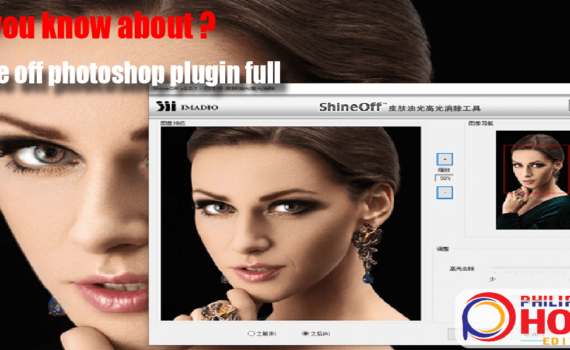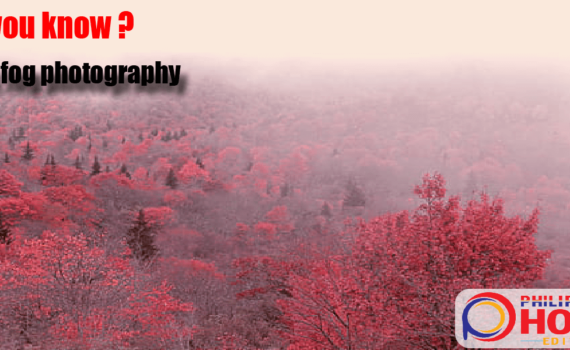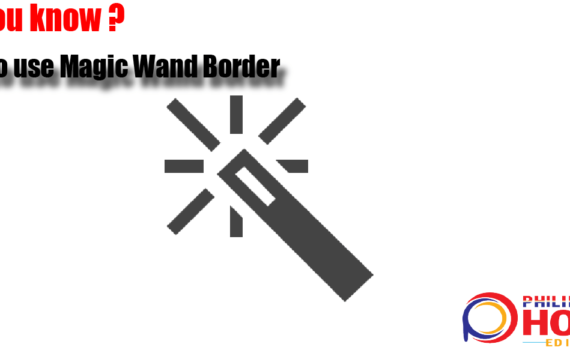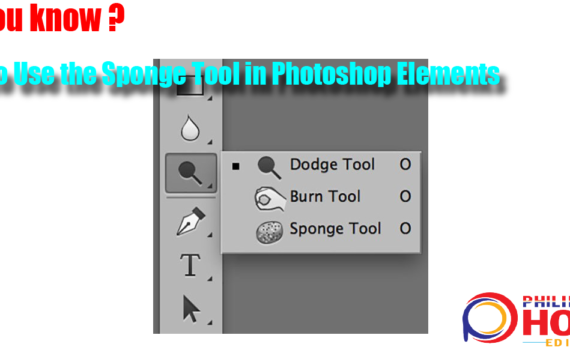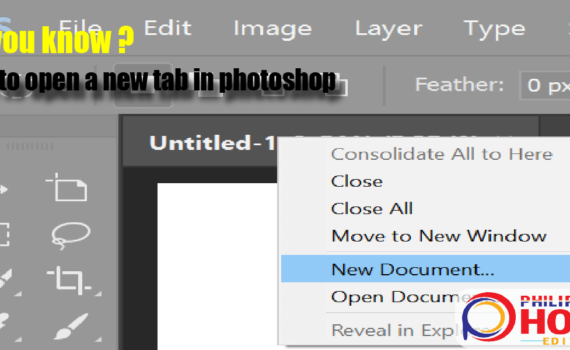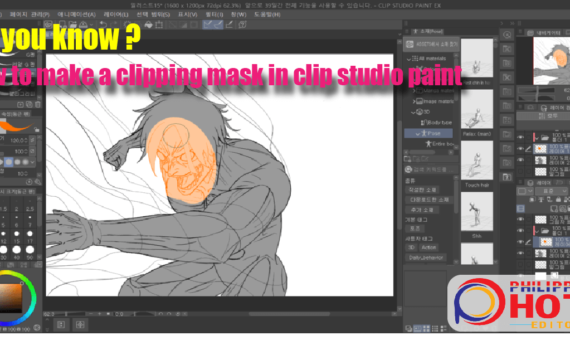Clipping Path Flatness Service is a graphics design service where doing removes the background and adds a solid color. The Clipping Path Flatness service is the most important in Graphics Design services. By using Path Flatness, you can remove the error object background and can use your wanting color. There, […]
- Blk 34 Lot 5 Easthomes 3 Subd., Estefania, Bacolod City, Philippines,6100
- +639287504991
- [email protected]